Email: [email protected] Ligue agora! +55-11-3717-5537
Fortinet’s top-rated FortiSandbox is at the core of the Advanced Threat Protection (ATP) solution that integrates with Fortinet’s Security Fabric to address the rapidly evolving and more targeted threats across a broad digital attack surface. Specifically, it delivers real-time actionable intelligence through the automation of zero-day, advanced malware detection and mitigation.
Effective defense against advanced targeted attacks through a cohesive and extensible architecture working to protect networks, emails, web applications and endpoints from campus to the cloud.
Native integration and open APIs automate the submission of objects from Fortinet and third-party vendor protection points, and the sharing of threat intelligence in real time for immediate threat response and reduction on the reliance on scarce security resources.
Constantly undergoes rigorous, real-world independent testing and consistently earns top marks in dealing with known and unknown threats.
The most effective defense against advanced targeted attacks is founded on a cohesive and extensible protection framework. The Fortinet framework uses security intelligence across an integrated solution of traditional and advanced security tools for network, application and endpoint security, and threat detection to deliver actionable, continuously improving protection.
Fortinet integrates the intelligence of FortiGuard Labs into FortiGate next generation firewalls, FortiMail secure email gateways, FortClient endpoint security, FortiSandbox advanced threat detection, and other security products to continually optimize and improve the level of security delivered to organizations with a Fortinet solution.
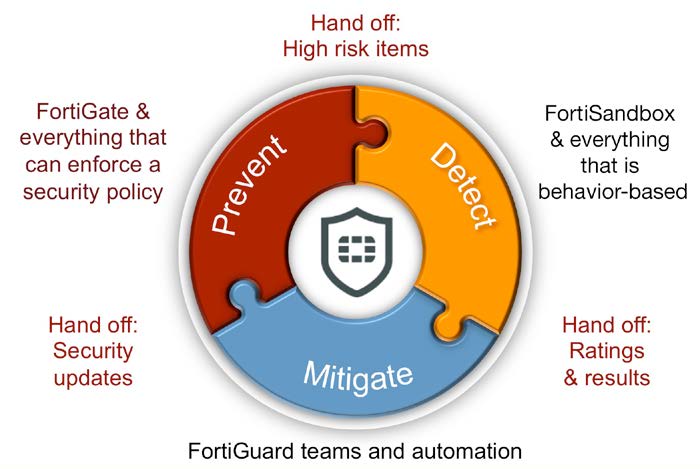
Fortinet next generation firewalls, secure email gateways, web application firewalls, endpoint security and similar solutions use security such as antivirus, web filtering, IPS, and other traditional security techniques to quickly and efficiently prevent known threats from impacting an organization.
FortiSandbox and other advanced detection techniques step in to detect “Zero-day” threats and sophisticated attacks, delivering risk ratings and attack details necessary for remediation.
In a Fortinet solution, detection findings can be used to trigger prevention actions to ensure the safety of resources and data until remediation is in place. Finally, the entire security ecosystem updates to mitigate any impact from future attacks through the strong, integrated threat intelligence research and services of FortiGuard Labs.
Complement your established defenses with a two-step sandboxing approach. Suspicious and at-risk files are subjected to the first stage of analysis with Fortinet’s awardwinning AV engine, FortiGuard global intelligence query*, and code emulation. Second stage analysis is done in a contained environment to uncover the full attack lifecycle using system activity and callback detection. Figure 1 depicts new threats discovered in real time.
In addition to supporting FortiGate, FortiMail, FortiWeb, FortiADC, FortiProxy, FortiClient (ATP agent) and Fabric-Ready Partner submission, third-party security vendor offerings are supported through a well-defined open API set.
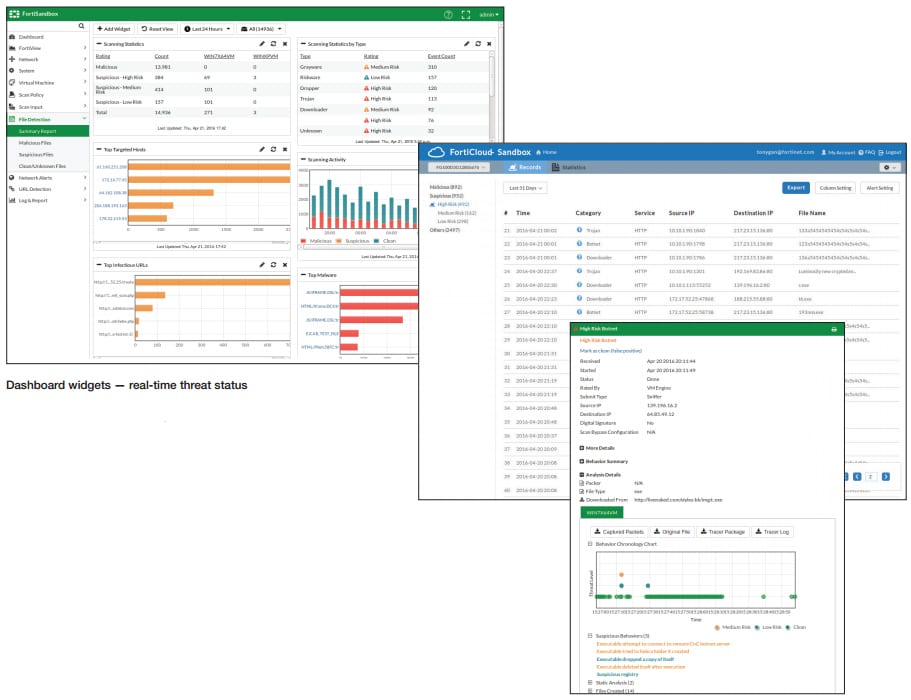
Reports with captured packets, original file, tracer log, and screenshot provide rich threat intelligence and actionable insight after files are examined. This is to speed up remediation.
Fortinet’s ability to uniquely integrate various products with FortiSandbox through the Security Fabric offers automatic protection with incredibly simple setup. Once a malicious code is identified, the FortiSandbox will return risk ratings and the local intelligence is shared in real time with Fortinet and third-party vendor-registered devices and clients to remediate and immunize against new advanced threats. The local intelligence can optionally be shared with Fortinet threat research team, FortiGuard Labs, to help protect organizations globally. Figure 3 steps through the flow on the automated mitigation process.
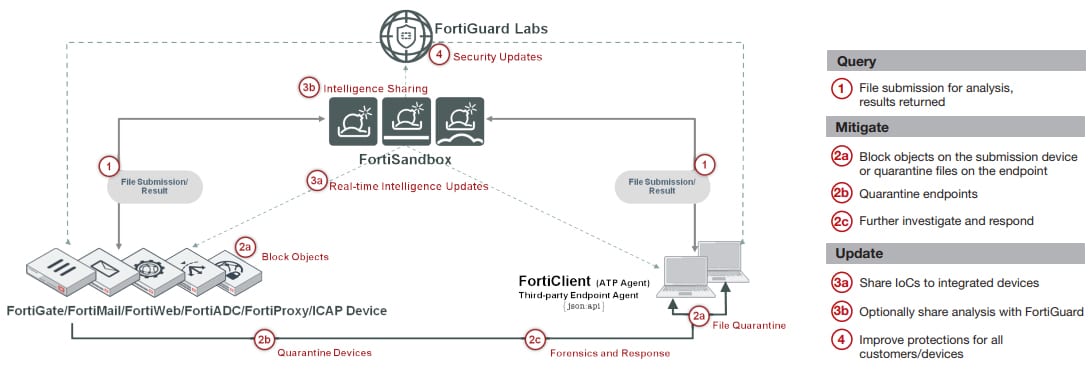
Administration
Networking/Deployment
Systems Integration
Advanced Threat Protection
Monitoring and Report
* a real time IoC check for emerging threats (known good and bad) within the FortiGuard intelligence community
FortiSandbox supports inspection of many protocols in one unified solution, thus simplifies network infrastructure and operations. Further, it integrates within the Security Fabric adding a layer of advanced threat protection to your existing security architecture.
The FortiSandbox is the most flexible threat analysis appliance in the market as it offers various deployment options for customers’ unique configurations and requirements. Organizations can choose to combine these deployment options.
This FortiSandbox deployment mode accepts inputs as an ICAP server or from spanned switch ports or network taps. It may also include administrators’ on-demand file uploads or scanning of file respositories via CIFs or NFS through the GUI. It is the ideal option to enhancing an existing multi-vendor threat protection approach.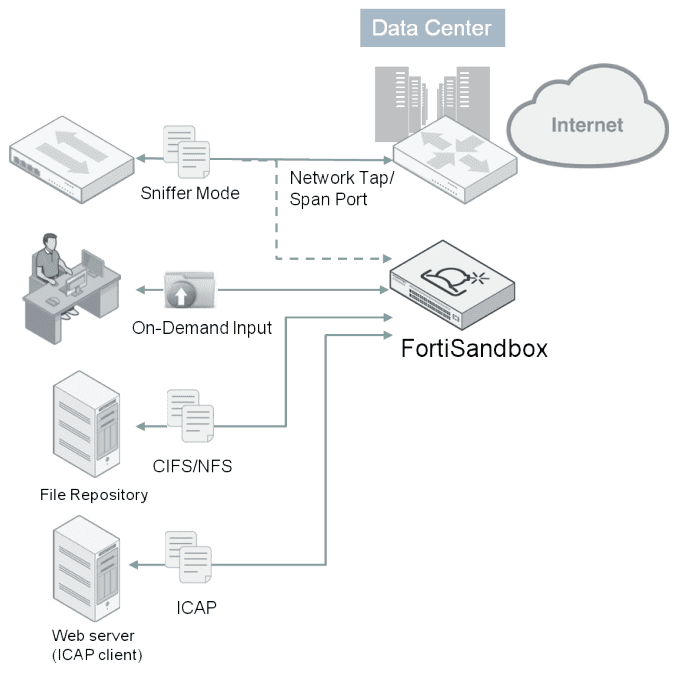
Fortinet products, such as FortiGate, FortiMail, FortiWeb, FortiADC, FortiProxy and FortiClient (ATP agent) and third-party security vendors can intercept and submit suspicious content to FortiSandbox when they are configured to interact with FortiSandbox. The integration will also provide timely remediation and reporting capabilities to those devices.
This integration extends to other FortiSandboxes to allow instantaneous sharing of real-time intelligence. This benefits large enterprises that deploy multiple FortiSandboxes in different geo-locations. This zero-touch automated model is ideal for holistic Figure 4: Standalone Deployment protection across different borders and time zones.
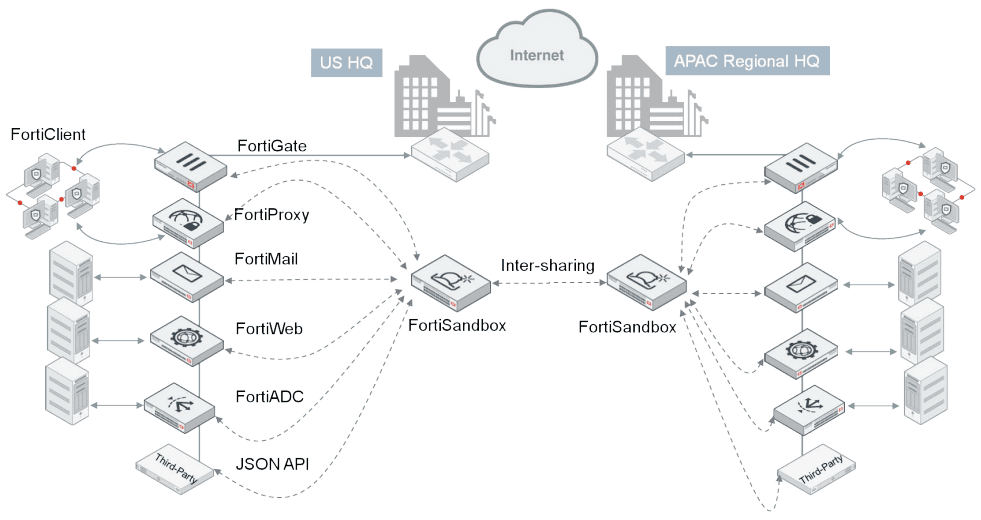
| FSA-1000D | FSA-2000E | FSA-3000E | FSA-3500D | |
|---|---|---|---|---|
| Hardware | ||||
| Form Factor | 2 RU | 2 RU | 2 RU | 3 RU (with default 5 nodes, up to 8 maximium) |
| Total Network Interfaces | 6x GE RJ45 ports, 2x GE SFP slots |
4x GE RJ45 ports, 2x 10 GE SFP+ slots |
4x GE RJ45 ports, 2x 10 GE SFP+ slots |
20x GE RJ45 ports, 10x 10 GE SFP+ slots (4x GE RJ45 ports, 2x 10 GE SFP+ slots per node) |
| Storage Capacity | 2x 2 TB | 2x 2 TB | 4x 2 TB | 5x 2 TB (2 TB per node) |
| Power Supplies | 2x Redundant PSU | 2x Redundant PSU | 2x Redundant PSU | 2x Redundant PSU |
| System Performance | ||||
| Number of VMs | 8 | 24*** | 56*** | 36* (Upgradable** to 60) (8 per node) |
| Sandbox Pre-Filter Throughput (Files/Hour)1 | 6,000 | 12,000 | 15,000 | 30,000* (Upgradable** to 48,000) (6,000 per node) |
| VM Sandboxing Throughput (Files/Hour) | 160 | 480 | 1,120 | 720* (Upgradable** to 1,200) (160 per node) |
| Real-world Effective Throughput (Files/Hour)2 | 480 | 1,440 | 3,360 | 2,160 (Upgradable** to 3,600) (480 per node) |
| Sniffer Throughput | 1 Gbps | 4 Gbps | 8 Gbps | 2 Gbps |
| Dimensions | ||||
| Height x Width x Length (inches) | 3.5 x 17.2 x 14.5 | 3.46 x 17.24 x 20.87 | 3.5 x 17.2 x 25.5 | 5.2 x 17.5 x 29.5 |
| Height x Width x Length (mm) | 89 x 437 x 368 | 88 x 438 x 530 | 89 x 437 x 647 | 133 x 445 x 749 |
| Weight | 27.60 lbs (12.52 kg) | 27 lbs (12.25 kg) | 43 lbs (19.52 kg) | 88 lbs (39.92 kg) |
| Environment | ||||
| Power Consumption (Average / Maximum) | 115 / 138 W | 164.7 / 175.9 W | 538.6 / 549.6 W | 625 / 735.6 W |
| Maximum Current | 100V/5A, 240V/3A | 100V/8A, 240V/4A | 100–240V / 9.8–5A | 12A@100V, 8A@240V |
| Heat Dissipation | 471 BTU/h | 600.17 BTU/h | 1,943.82 BTU/h | 2,728.9 BTU/h |
| Power Source | 100–240V AC, 60–50 Hz | 100–240V AC, 60–50 Hz | 100–240V AC, 60–50 Hz | 100–240V AC, 60–50 Hz |
| Humidity | 5–95% non-condensing | 5–90% non-condensing | 8–90% (non-condensing) | 8–90% (non-condensing) |
| Operation Temperature Range | 32–104°F (0–40°C) | 32–104°F (0–40°C) | 50–95°F (10– 35°C | 50–95°F (10– 35°C) |
| Storage Temperature Range | -13–158°F (-25–70°C) | -4–158°F (-20–70°C) | -40 –158°F (-40–70°C | -40 –158°F (-40–70°C) |
| Compliance | ||||
| Certifications | FCC Part 15 Class A, C-Tick, VCCI, CE, BSMI, KC, UL/cUL, CB, GOST | |||