Email: [email protected] Ligue agora! +55-11-3717-5537
FortiGate virtual appliances allow you to mitigate blind spots by implementing critical security controls within your virtual infrastructure. They also allow you to rapidly provision security infrastructure whenever and wherever it is needed. Moreover, FortiGate virtual appliances feature all of the security and networking services common to traditional hardware-dbased FortiGate appliances. With the addition of virtual appliances from Fortinet, you can deploy a mix of hardware and virtual appliances, operating together and managed from a common centralized management platform.
The delivery of both physical and virtual planes security appliances it offers on one side, and the unmatched performance and security capabilities it provides on the other side, allow the growth and evolution of the consolidating Data Center with no service degradation or bottlenecks, no compromise on security, and with an unmatched ROI — fulfilling the outcomes of a robust softwaredefined security framework.
FortiGate Virtual Appliances allow you to mitigate blind spots by implementing critical security controls within your virtual infrastructure. They also allow you to rapidly provision security infrastructure whenever and wherever it is needed. FortiGate virtual appliances feature all of the security and networking services common to traditional hardware-based FortiGate appliances. With the addition of virtual appliances from Fortinet, you can deploy a mix of hardware and virtual appliances, operating together and managed from a common centralized management platform.
Fortinet’s comprehensive security virtual appliance lineup supports in excess of 16 solutions.
FortiGate virtual appliances offer protection from a broad array of threats, with support for all of the security and networking services offered by the FortiOS operating system. In addition, the appliances offer:
Unlike traditional deployments where the security virtual appliance is required to be in the flow of traffic to enforce policy, FortiGate-VMX can see traffic as it traverses between the virtual switch port and the virtual NIC (vNIC) of the workload VM itself.
FortiGate-VMX Service Manage talks directly with VMware’s NSX Manager to communicate information about and register the Fortinet security service. The VMware environment then automates the deployment of FortiGate-VMX Security Nodes to each VMware ESXi host in the designated cluster. Licensing and security policy is also automated between the FortiGate-VMX Service Manager and the FortiGate-VMX Security Nodes.
FortiGate-VMX security policy is based on dynamic NSX Security Groups and their associated objects. Any additions or other changes to these Security Groups in the NSX Manager will be automatically associated with the proper FortiGate-VMX security policy without requiring any manual changes in the FortiGate-VMX Service Manager. Policies are enforced independent of broadcast domain or port connection. Policy will also follow the workload VM from host to host during live migration (vMotion) events.
Through integration with VMware NSX APIs and NSX Service Composer, custom redirection security policies enable application traffic flow to/from specific VM workload within the designated ESXi cluster(s) to be secured by the FortiGate-VMX security service. No manual configuration of network flows are required.
With policies based on NSX dynamic Security Groups, new VM workloads are automatically associated to their proper security policy in real-time upon creation. No more lag-time between creation and enforcement or mistakes commonly associated with communication between data center administrators and security administrators.
Because FortiGate-VMX is a security service within the VMware environment, any new hosts added to the secure ESXi cluster will immediately fall under the same security policy. FortiGate-VMX security nodes will automatically deploy to those new ESXi hosts without any manual intervention.
Using the advanced FortiOS™ operating system, FortiGate appliances effectively neutralize a wide range of security threats facing your software defined datacenter (SDDC). Whether deployed at the edge as a front-line defense (FortiGate hardware appliances), within the virtual infrastructure for inter-zone security and VPN termination at the application (FortiGate-VM) or utilized for inter-VM and advanced hypervisor-based security (FortiGate-VMX), FortiGate appliances protect your infrastructure with some of the most effective security available today.
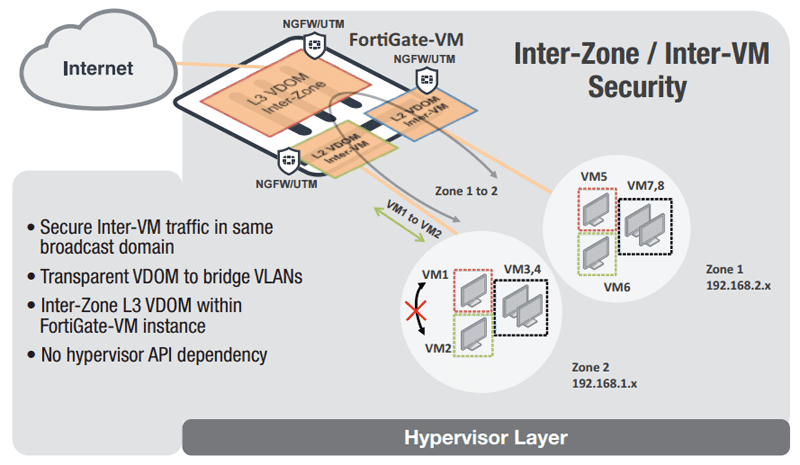
All Inter-VM traffic in Bravo Zones are subject to full UTM scan through L2 VDOM. Inter-Zone traffic subject to full Next Gen Firewall and UTM scan by L3 VDOM. Alpha Zone VMs can all talk to each other freely.
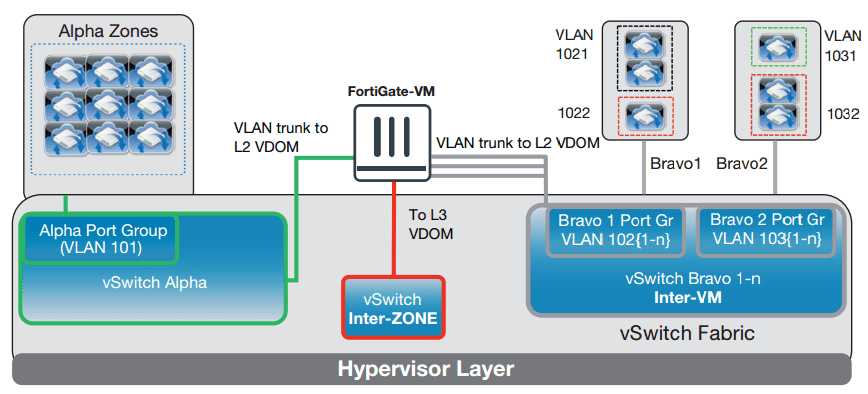
Few organizations use 100% hardware or 100% virtual IT infrastructure today, creating a need for both hardware appliances and virtual appliances in your security strategy. Fortinet allows you to build the security solution that’s right for your environment with hardware and virtual appliances to secure the core, the edge and increase visibility and control over communications within the virtualized infrastructure. FortiManager virtual or physical appliances allow you to easily manage and update your Fortinet security assets — hardware, virtual or both — from a single pane of glass.
Using the advanced FortiOS operating system, FortiGate appliances effectively neutralize a wide range of security threats facing your virtualized environment. Whether deployed at the edge as a front-line defense, or deep within the virtual infrastructure for inter-zone security, FortiGate appliances protect your infrastructure with some of the most effective security available today by enabling security features you need.
| Vendor | |||
|---|---|---|---|
| Private Cloud Platforms | Public Cloud Platforms | ||
| Fortinet | FortiHypervisor v1.0 and newer | Amazon | AWS (Amazon Web Services) |
| VMware | ESXi v4.0 and newer | Microsoft | Azure and Azure Stack |
| Citrix | XenServer v6.0 and newer | Oracle | OPC (Oracle Public Cloud) |
| Microsoft | Hyper-V 2008R2 and newer | GCP (Google Cloud Platform) | |
| KVM | CentOS v6.4 (qemu 0.12.1) and newer | ||
| FG-VM00 | FG-VM01 / VM01V | FG-VM02 / VM02V | FG-VM04 / VM04V | FG-VM08 / VM08V | FG-VM16 / VM16V | FG-VM32 / VM32V | FG-VMUL / VMULV | |
|---|---|---|---|---|---|---|---|---|
| Technical Specifications | ||||||||
| vCPU Support (Minimum / Maximum) | 1 / 1 | 1 / 1 | 1 / 2 | 1 / 4 | 1 / 8 | 1 / 16 | 1 / 32 | 1 / Unlimited |
| Network Interface Support (Minimum / Maximum) | 1 / 10 | 1 / 10 | 1 / 10 | 1 / 10 | 1 / 10 | 1 / 10 | 1 / 10 | 1 / 10 |
| Memory Support (Minimum / Maximum) | 1 GB / 2 GB | 1 GB / 2 GB | 1 GB / 4 GB | 1 GB / 6 GB | 1 GB / 12 GB | 1 GB / 24 GB | 1 GB / 48 GB | 1 GB / Unlimited |
| Storage Support (Minimum / Maximum) | 32 GB / 2 TB | 32 GB / 2 TB | 32 GB / 2 TB | 32 GB / 2 TB | 32 GB / 2 TB | 32 GB / 2 TB | 32 GB / 2 TB | 32 GB / 2 TB |
| Wireless Access Points Controlled (Tunnel / Global) | 32 / 32 | 32 / 64 | 256 / 512 | 256 / 512 | 1,024 / 4,096 | 1,024 / 4,096 | 1,024 / 4,096 | 1,024 / 4,096 |
| Virtual Domains (Default / Maximum) | 2 / 2 | 10 / 10 | 10 / 25 | 10 / 50 | 10 / 500 | 10 / 500 | 10 / 500 | 10 / 500 |
| Firewall Policies (VDOM / System) | 5,000 | 20,000 / 40,000 | 50,000 / 100,000 | 50,000 / 100,000 | 50,000 / 100,000 | 50,000 / 100,000 | 50,000 / 100,000 | 50,000 / 100,000 |
| Maximum Number of FortiTokens | 1,000 | 1,000 | 1,000 | 5,000 | 5,000 | 5,000 | 5,000 | 5,000 |
| Maximum Number of Registered Endpoints | 200 | 2,000 | 2,000 | 8,000 | 20,000 | 20,000 | 20,000 | 20,000 |
| Unlimited User License | Yes | Yes | Yes | Yes | Yes | Yes | Yes | Yes |
| System Performance | ||||||||
| Firewall Throughput (UDP Packets, SR-IOV Enabled) | 12 Gbps | 12 Gbps | 15 Gbps | 28 Gbps | 33 Gbps | 36 Gbps | 50 Gbps | – |
| Concurrent Sessions (TCP) | 1.0 Million | 1.0 Million | 2.6 Million | 4.3 Million | 8.5 Million | 18.0 Million | 38.0 Million | – |
| New Sessions / Second (TCP) | 85,000 | 85,000 | 100,000 | 125,000 | 150,000 | 175,000 | 200,000 | – |
| IPsec VPN Throughput (AES256+SHA1, 512 Byte) | 1.0 Gbps | 1.0 Gbps | 1.5 Gbps | 3.0 Gbps | 5.5 Gbps | 6.5 Gbps | 7 Gbps | – |
| Gateway-to-Gateway IPsec VPN Tunnels | 2,000 | 2,000 | 2,000 | 2,000 | 40,000 | 40,000 | 40,000 | – |
| Client-to-Gateway IPsec VPN Tunnels | 6,000 | 6,000 | 12,000 | 20,000 | 40,000 | 50,000 | 64,000 | – |
| SSL-VPN Throughput | 800 Mbps | 800 Mbps | 830 Mbps | 2 Gbps | 4.5 Gbps | 8.5 Gbps | 8.6 Gbps | – |
| Concurrent SSL-VPN Users (Recommended Maximum) | 1,000 | 1,000 | 2,000 | 4,500 | 10,000 | 25,000 | 40,000 | – |
| IPS Throughput (HTTP / Enterprise Mix)1 | 3.5 Gbps / 1 Gbps | 3.5 Gbps / 1 Gbps | 5.5 Gbps / 1.5 Gbps | 8.0 Gbps / 3.0 Gbps | 15.5 Gbps / 6.0 Gbps | 25.0 Gbps / 12.0 Gbps | 29.0 Gbps / 19.0 Gbps | – |
| Application Control Throughput2 | 2.0 Gbps | 2.0 Gbps | 2.6 Gbps | 4.5 Gbps | 9.0 Gbps | 17.0 Gbps | 17.5 Gbps | – |
| NGFW Throughput3 | 850 Mbps | 850 Mbps | 1.5 Gbps | 2.5 Gbps | 4.5 Gbps | 9.0 Gbps | 16.5 Gbps | – |
| Threat Protection Throughput4 | 700 Mbps | 700 Mbps | 1.2 Gbps | 2.0 Gbps | 3.5 Gbps | 7.0 Gbps | 13.0 Gbps | – |
1. IPS performance is measured using 1 Mbyte HTTP and Enterprise Traffic Mix.
2. Application Control performance is measured with 64 Kbytes HTTP traffic.
3. NGFW performance is measured with IPS and Application Control enabled, based on Enterprise Traffic Mix.
4. Threat Protection performance is measured with IPS and Application Control and Malware protection enabled, based on Enterprise Traffic Mix.
FortiGuard Labs offers real-time intelligence on the threat landscape, delivering comprehensive security updates across the full range of Fortinet’s solutions. Comprised of security threat researchers, engineers, and forensic specialists, the team collaborates with the world’s leading threat monitoring organizations, other network and security vendors, as well as law enforcement agencies:
Our FortiCare customer support team provides global technical support for all Fortinet products. With support staff in the Americas, Europe, Middle East and Asia, FortiCare offers services to meet the needs of enterprises of all sizes:
FortiGuard Labs delivers a number of security intelligence services to augment the FortiGate firewall platform. You can easily optimize the protection capabilities of your FortiGate with the FortiGuard Enterprise Bundle. This bundle contains the full set of FortiGuard security services plus FortiCare service and support offering the most flexibility and broadest range of protection all in one package.
|
Assinatura 24×7 dos serviços de Proteção UTM, Suporte Abrangente do Fabricante, Garantia e Substituição de Hardware no próximo dia útil (NBD), Atualizações e Upgrades de Firmware, VPN, Gerenciamento de Tráfego, Conjunto de Serviços UTM, Controle de Aplicações, Detecção e Prevenção de Intrusos, Antivirus, Controle de Acesso aos Sites, Proteção de Dispositivos Móveis (Application Control, IPS, AV, Botnet IP/Domain, Mobile Malware Service, Web Filtering, Antispam, FortiSandbox Cloud including Virus Outbreak and Content Disarm & Reconstruct Services) |
| #FC-10-VMX01-963-02-12 | 1 Ano – FortiGate-VMX 1 Year Unified (UTM) Protection (24×7 FortiCare plus Application Control, IPS, AV, Web Filtering and Antispam, FortiSandbox Cloud) |
|||||
| #FC-10-VMX01-963-02-36 | 3 Anos – FortiGate-VMX 3 Year Unified (UTM) Protection (24×7 FortiCare plus Application Control, IPS, AV, Web Filtering and Antispam, FortiSandbox Cloud) |
|||||
| #FC-10-VMX01-963-02-60 | 5 Anos – FortiGate-VMX 5 Year Unified (UTM) Protection (24×7 FortiCare plus Application Control, IPS, AV, Web Filtering and Antispam, FortiSandbox Cloud) |
|||||