Email: [email protected] Ligue agora! +55-11-3717-5537
As companies look to transform everything from their business operating models to service delivery methods, they are adopting technologies such as mobile computing, IoT and multi-cloud networks to achieve business agility, automation, and scale. The increasing digital connectedness of organizations is driving the requirement for a security transformation, where security is integrated into applications, devices, and cloud networks to protect business data spread across these complex environments.
FortiOS™ 6.0 delivers hundreds of new features and capabilities that were designed to provide the broad visibility, integrated threat intelligence, and automated response required for digital business.
Building on our history of innovation, FortiOS 5 includes over 150 new features and enhancements to help you fight advanced threats, securely integrate mobile devices and build smart policies.
The FortiOS 6.0 release provides critical capabilities required to secure the digital attack surface spurred by digital transformation. Some key new features and capabilities across the Security Fabric solution areas include:
|
|
Advanced Threat Protection (ATP)GDPR regulations in May 2018 will further increase mandates on global businesses, making automated audit best practices across an enterprise’s security network critical. The new FortiGuard Security Rating Service provides expanded audit rules, customized auditing based on network environments, and on-demand regulatory and compliance reports. New FortiGuard Virus Outbreak Protection Service (VOS) closes the gap between antivirus updates with FortiCloud Sandbox analysis to detect and stop malware threats discovered between signature updates before they can spread throughout an organization. New FortiGuard Content Disarm and Reconstruction Service (CDR) proactively strips potentially malicious content embedded in Microsoft Office and Adobe files to sanitize the most common file formats used to spread malware and help close the opportunity for infection from social engineering or human error. |
|
Secure Unified AccessIntegrated security in Fortinet switches and wireless access points enables automation of security response to events. These automated responses enable a quick response, such as quarantine, when an infected device connects to a switch or access point. |
|
Email & Web Applications SecurityFortiMail now supports the new FortiGuard VOS and CDR Services. These new services prevent the spread of fast emerging attacks and extract active content to thwart attacks using embedded code execution. New widgets provide a comprehensive, centralized view of all email and web applications on a network, with advanced threat protection integrated into the apps within the Fabric. |
|
Management & AnalyticsNew automated workflow capabilities with continuous risk assessment across the Security Fabric allow users to set responses based on predefined triggers, such as system events, threat alerts, user and device status. Response methods such as quarantine, notifications, configuration adjustments, and custom reports provide organizations with real-time control of their workflow environments. The automated auditing feature provides trending data on a business’ security compliance posture with benchmarking that ranks organizations against similar firms in terms of size and industry. |
|
Network SecurityAn enhanced SD-WAN path controller measures application transactions for business-critical applications. These granular transactions are key in achieving better application performance for SaaS, VoIP, and business applications with built-in automated failover capabilities. New one-touch VPN and zero-touch deployment further reduce complexity and rapidly enable new enterprise branches. Fortinet also introduces business precise segmentation through tagging, delivering the building blocks enterprises need to move toward intentbased network security. Organizations can tag devices, interfaces, and objects at the business, entity, and network level and set global policies for automatic enforcement when new objects are created on the network. |
|
Multi-Cloud SecurityExpanded cloud connectors within the Security Fabric now provide visibility of multiple clouds, spanning private, Infrastructure-as-a-Service (IaaS), and native cloud controls. Enhanced FortiCASB (cloud access security broker) integration offers visibility and advanced threat protection of Softwareas-a-Service (SaaS) applications. This enables organizations to have a complete view of their security posture across all cloud networks to correlate both on- and off-network traffic through a unified security management console. FortiCASB delivers Security Fabric integration with AV and FortiCloud Sandbox, expanded shadow IT discovery reporting, support for AWS to provide advanced compliance, reporting and analysis tools for enhanced visibility and control for AWS users. |
|
IoT-Endpoint SecurityContinuous endpoint visibility, compliance, and control strengthen organizations’ overall security posture. FortiClient Fabric Agent sends telemetry from endpoints to the Security Fabric, providing deep insight on what is running on the devices, user ID, compliance status, and vulnerabilities. It is certified compatible to work with a range of Fabric-Ready endpoint security solutions. FortiClient 6.0 will include expanded operating system support for Linux, sharing actionable insight about these systems with the Security Fabric. FortiClient will also provide richer intelligence about all types of endpoints, including the application inventory on each device. |
Page 1
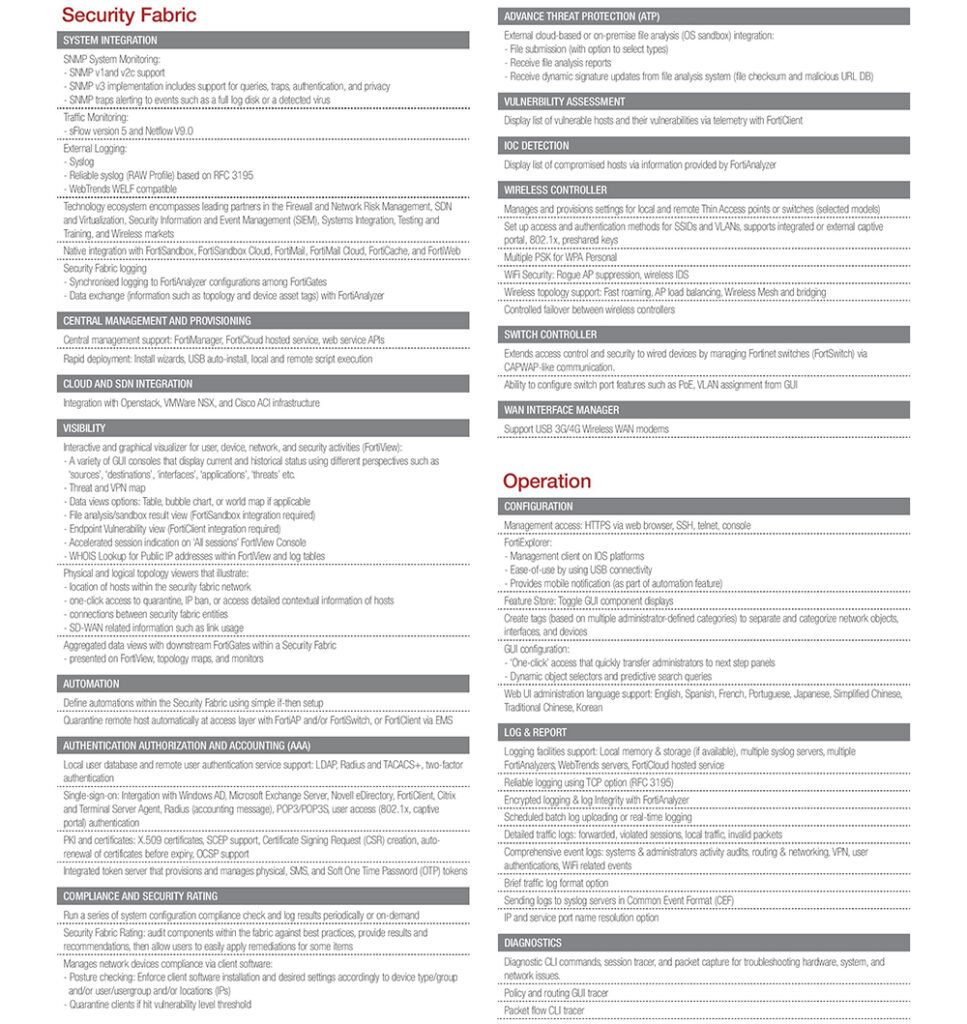
Page 2
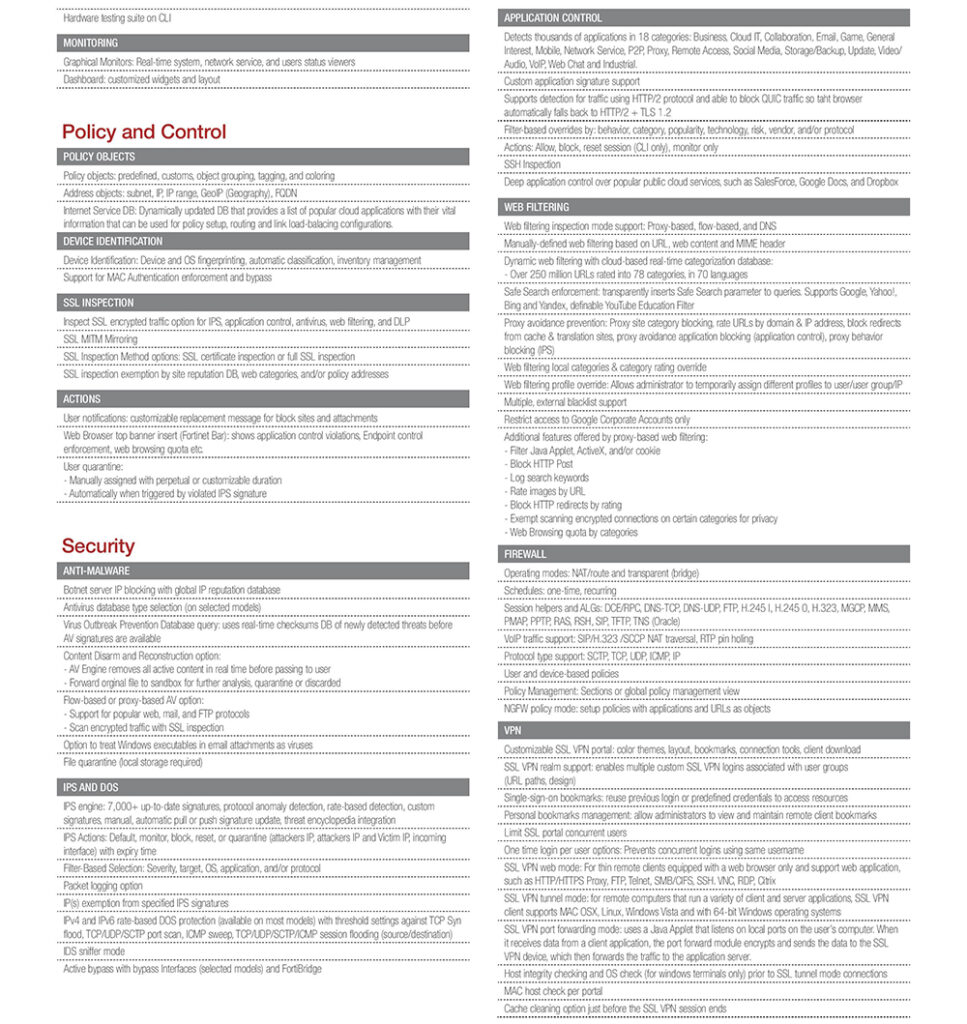
Page 3
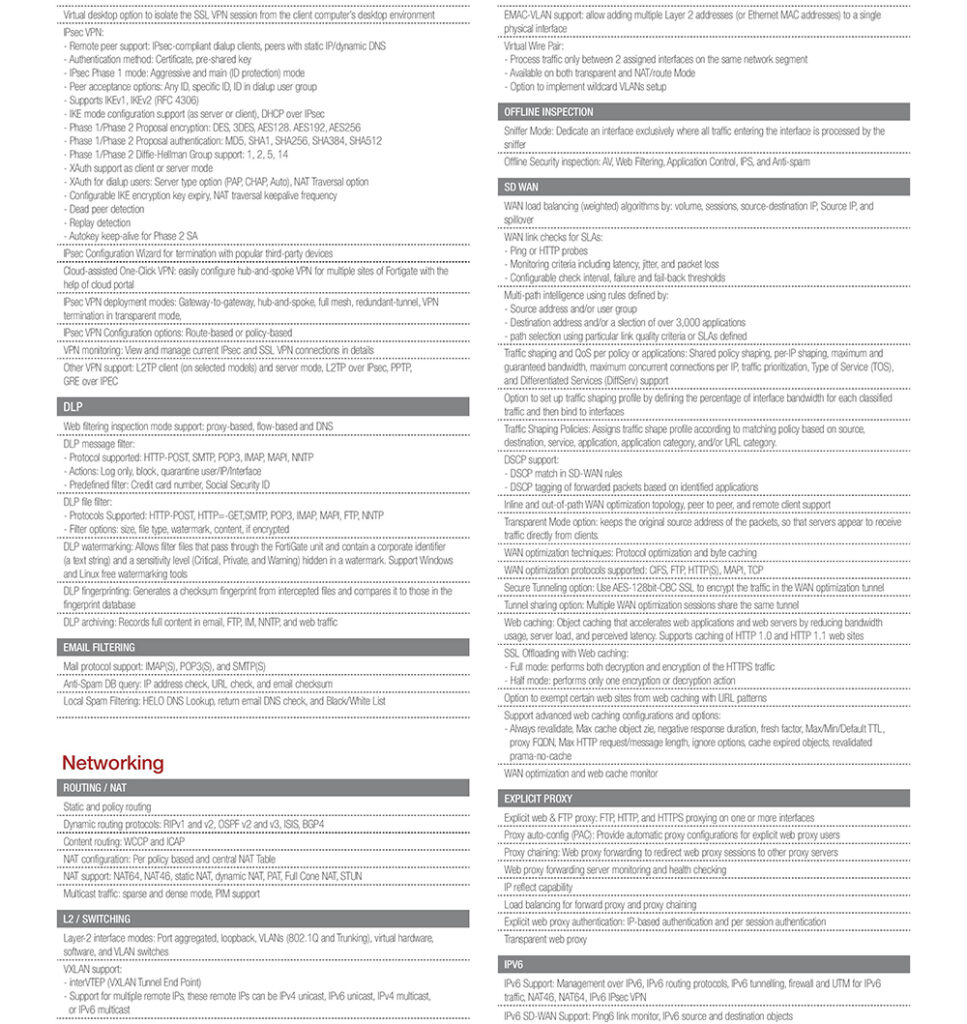
Page 4
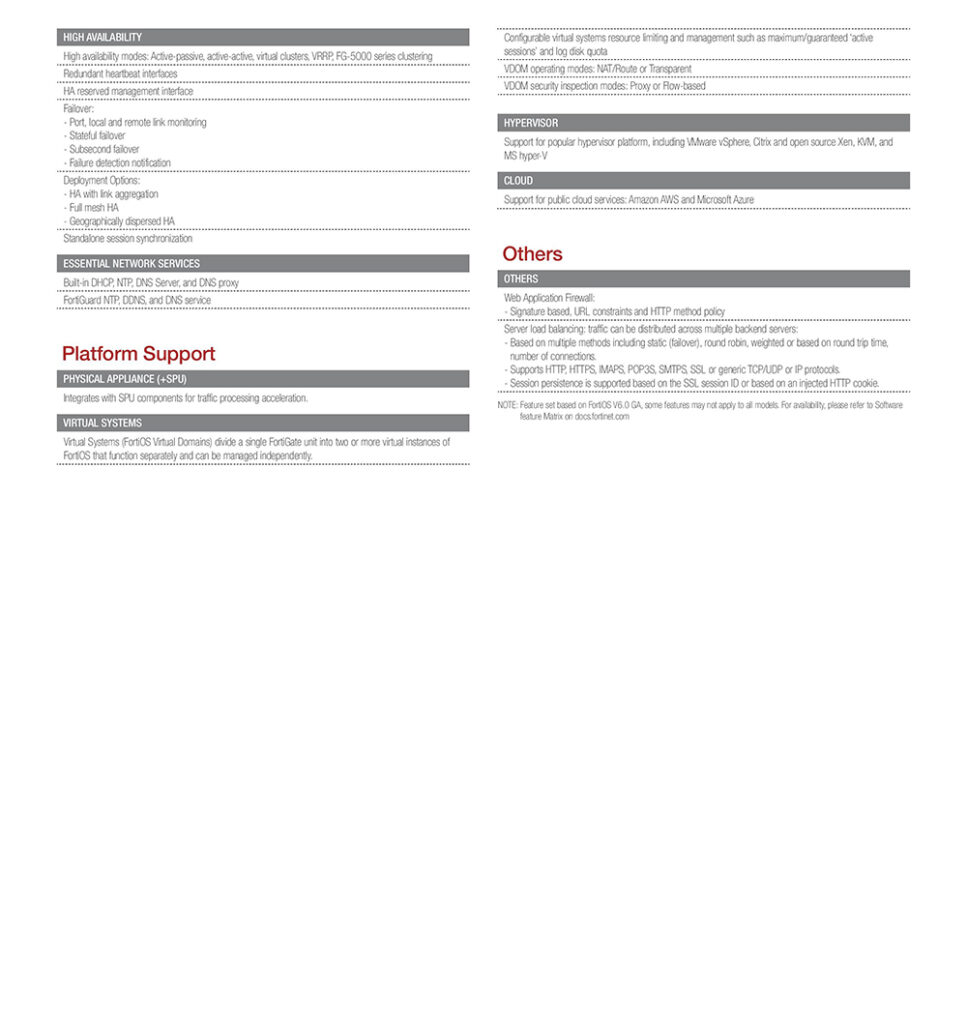
Download the Fortinet FortiOS Software Datasheet (PDF).