Email: [email protected] Ligue agora! +55-11-3717-5537
FortiRecorders solve your surveillance problems while streamlining the user experience. Place cameras to cover your entry points and critical areas such as Point of Sale terminals, warehouses, public areas and loading docks. Configure FortiRecorder for continuous or motion-based recording (or both). Alarms and notifications keep you aware of what’s going on. An event timeline lets you find and review motion events quickly and easily. The cameras are powered using Power over Ethernet (PoE), eliminating the need for AC power. Video security becomes an extension of your network.
What’s the most annoying issue with alarm systems? For many, it’s false alarms. The alarm company called, and now you have to decide whether the alarm is legitimate. Did the cleaners forget to disarm the alarm or are thieves cleaning out your office? FortiRecorder sends a snapshot notification email to your smartphone or other device with images from the motion event. You immediately see what’s going on without having to log in to a dedicated app or navigate any menus.
Combined with FortiCameras, the FortiRecorder NVRs give you everything you need for complete facility video security.
| Key Features & Benefits | |
|---|---|
| Archive video to remote storage device | Extend recording capacity through network-attached storage. Archived files can be seamlessly accessed for playback from local or remote storage using the FortiRecorder web interface. |
| Multiple network interfaces | Multiple gigabit network interfaces give you flexible configuration options and allow you to implement dedicated camera networks, providing increased security and performance. |
| Viewer, operator and administrator access profiles | Separating user groups provides improved security. Administrators have full access while operators can’t change the configuration, delete video files or disable cameras. Operators can be assigned access to specific camera groups. Viewers can only monitor camera live views. |
Pricing Notes:
FortiRecorder’s web-based interface is one of the most sophisticated in the industry, with full controls for browsing past footage, setting alerts and monitoring a few cameras. Or choose the free FortiRecorder Central windows application. It’s a sleek, high-performance, easily customizable interface that delivers fast, intuitive access to real time and recorded images. It’s friendly and easy for casual users, but sophisticated enough for more intensive security installations that require constant monitoring of multiple cameras and recorders.
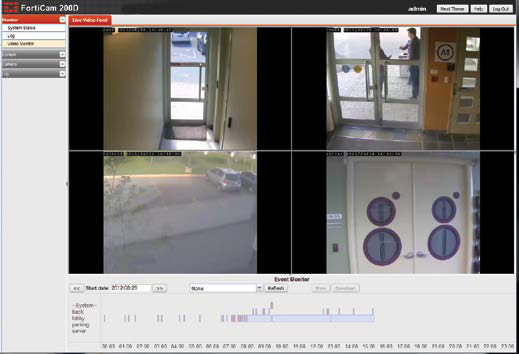
FortiRecorder Web interface

FortiRecorder Central VMS
FortiCameras are tailor-made to work with FortiRecorder, with easy configuration and no additional license fees. But FortiRecorder also works with third-party ONVIF cameras to allow you to choose specialty cameras when you need them.
FortiRecorder is available as an appliance or a virtual machine, so you get the complete functionality in the format that works best for you. Choose the FortiRecorder 100D, 200D or 400D for ease of set-up right out of the box — just plug in your FortiCameras, turn on the recorder and you’re ready to go using your web browser or FortiRecorder Central. Or choose FortiRecorder-VM with simple, stackable licenses and platform flexibility for IT-friendly environments and support of up to 1024 cameras. FortiRecorder-VM is supported on VMware’s vSphere Hypervisor, Microsoft Hyper-V, KVM and Citrix XenServer.
| FortiRecorder 100D NVR | FortiRecorder 200D NVR | FortiRecorder 400D NVR | |
|---|---|---|---|
| Hardware Specifications | |||
| Camera Capacity | 16 | 64 | 64 |
| Format | Desktop | 1U Appliance | Mini-tower |
| 10/100/1000 Interfaces (Copper, RJ-45) | 3 | 4 | 2 |
| Storage | 1 TB | 3 TB | 2x 3 TB (4x 4 TB maximum) |
| Environment | |||
| Power Required | 110–240V AC, 60–50 Hz | 110–240V AC | 110–240V AC, 60–50 Hz, 250W ATX PSU |
| Power Consumption (Average) | 18 watts | 60 watts | 88 watts |
| Heat Dissipation | 73.7 BTU/h | 205 BTU/h | 395.81 BTU/h |
| Operating Temperature | 32–104°F (0–40°C) | 32–104°F (0–40°C) | 32–104°F (0–40°C) |
| Storage Temperature | -13–158°F (-35–70°C) | -13–158°F (-35–70°C) | -4–158°F (-20–70°C) |
| Humidity | 10–90% non-condensing | 5–95% non-condensing | 10–90% non-condensing |
| Dimensions | |||
| Height x Width x Length (inches) | 1.6 x 8.3 x 5.2 | 1.8 x 17.1 x 13.9 | 8.3 x 7.8 x 12.6 |
| Height x Width x Length (mm) | 41 x 211 x 133 | 45 x 433 x 352 | 211 x 199 x 319 |
| Weight | 2.3 lbs (1.1 kg) | 13.4 lbs (6.1 kg) | 15.79 lbs (7.16 kg) |
| Compliance | |||
| FCC Part 15 Class B, CE, VCCI, C-Tick, UL/cUL, CB | FCC Class A, CE, VCCI, C-Tick, UL/cUL | FCC Class A, CE | |
| #FC-10-90803-142-02-12 | 1 Ano – FortiGuard Indicator of Compromise (IOC) FG20 to FG90 1 Year FortiGuard Indicator of Compromise (IOC)for FortiGate 20 Series to FortiGate 90 Series | |||||
| #FC-10-90804-142-02-12 | 1 ano – FortiGuard Indicator of Compromise (IOC) FG100 to FG300 1 Year FortiGuard Indicator of Compromise (IOC)for FortiGate 100 Series to FortiGate 300 Series | |||||
| #FCLE-10-FCLD0-161-02-12 | 1 Ano – FortiCloud MultiTenancy Account 1 Year FortiCloud Multi Tenancy service for a Managed Service Provider (MSP) to be able to create and manage multiple SubAccounts. | |||||
| #FDP-SINGLE-USE | Enables zero touch bulk provisioning for your FortiGate, FortiWifi, or FortiAP products | |||||